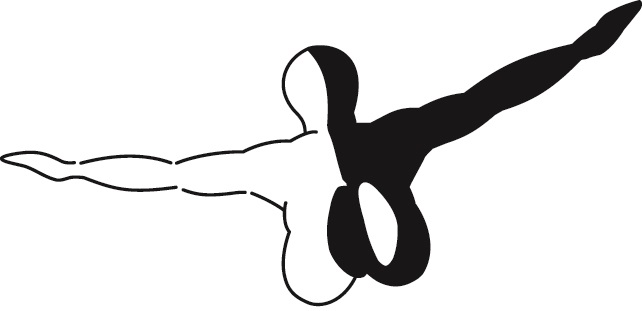FILES
-
OMAE · Arabian vACC - U.A.E
- Powered by
- AeroNav Association
- Sponsored by
- Aerosoft NavData Pro